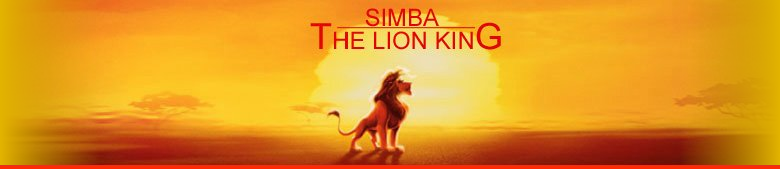
Policy
I define the following "rules", when I start to write this site for not beeing confused while desgning, preventing mistakes and for my interrets for a readable and good source code. Furthermore I want to present the tools and reasons why I use this for programming. At the end I philosophy a bit more general about Software, Open Source and projects I want to recommend. If you have no interesting in it, than please ignore this site for now. For me it's only something like a "mnemonic".
Policy for this Webpage
- The first point is more one of preferences. I only use xhtml for this site, because it is logical instead of html. The main sense of xhtml is that every tag has to be closed. More informations look here.
- I'm always concerned about the support of all browsers. Yes especially the text-browsers like "Links" or "Lynx". Therefore I make no use of Java Script, which doesn't support all browsers, e.g. most of the text-browers.
- This nicely leads over to next point, which includes:
Only validated code are used for this webpage. Regardless of wich, xhtml
or CSS!
I try to maintain the standard of the w3c.org. This indicates the button right at the end of this site. One for the xhtmal and for CSS. - Furthermore I use no Flash, Java applets etc. what is easy to
understand, because it conflicts obvisously against the second
point.
You are right if you say that a couple of browser didn't even support pictures, but they are one of the most mediums of information, beside the text. So it has somewhere to stop. - No tables for the layout: I decide not to use tables for designing this side, because this produce an unreadable source code, althouh you can make pleasing pages with it.
- Instead I build up my site upon CSS, which is more easy to read and - this is the important part - much more easy to make design changes, if nessecary.
Tools
The following Tools are used for designing this page:
- Vim:
Vim is a high reliable text-editor with syntax-highliting and a lot more features. My first choice, when I need an editor, regardless of which work to do, even for writing an e-mail.
www.vim.org - Gimp:
The Gimp is the open soure equipollent for Adobes Photoshop. It has a lot of usefull features and I use it to make, respectiv edit the pictures concerning this site.
www.gimp.org - ftp:
This is the standard application in FreeBSD, the operating system I use, but about this I will come leter. It looks primitive, a typical app for the console, but nevertheless it has all features to do the work uploading the files to my webspace.
Wisdoms about Software
First of all, I mostly use software from open source projects. Why?
That's a question of personaly atittiude twoards behaviments of the big
software players in the world. I didn't like their way of making
money with ideas, who was stolen from other projects and their
protection arrangements to defend their monopolist state.
Well, what do I use instead? I tried many operating systems among many
Linux distributions, Mac Os X, Be/Os...etc. But today I only use FreeBSD
for the productive employment. I really appreciate the high security and
reliaby construction. Now I will discuss a few BSD devirates:
FreeBSD:
This is my desktop operating system, because it has a lot of software and
an easy way to install them, called "ports". Furthermore I like the way
they arranged and ordered the config files and, of course the stability.
OpenBSD:
This projects is dedicated to make high security operating system (os). This
Project make also the Remote shell ssh. Personaly I use this os as
firewall, proxy and gateway, where it makes a very good job.
